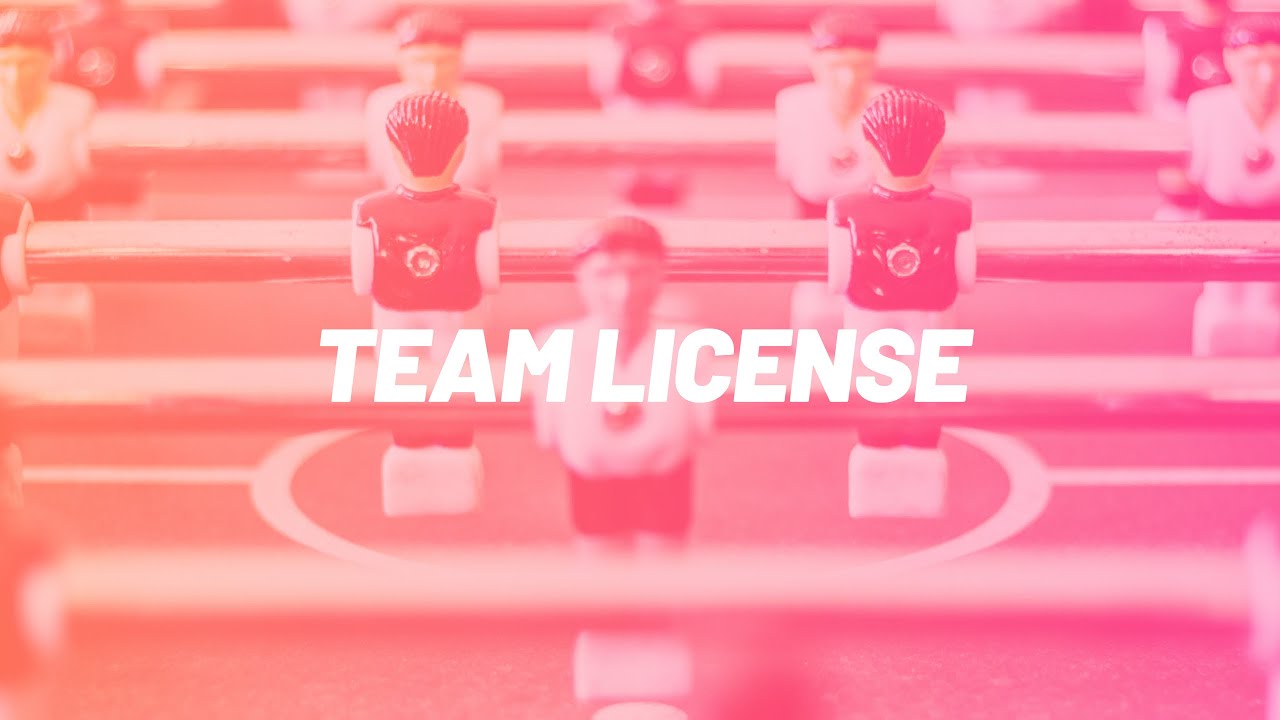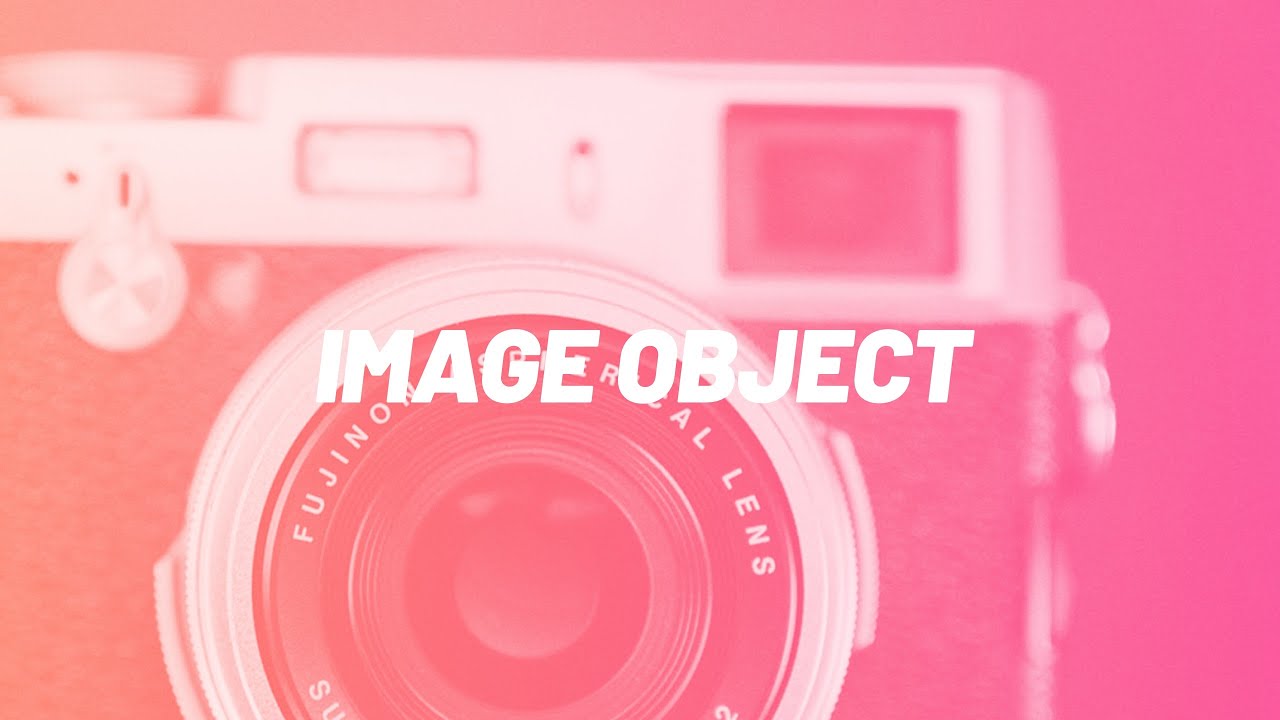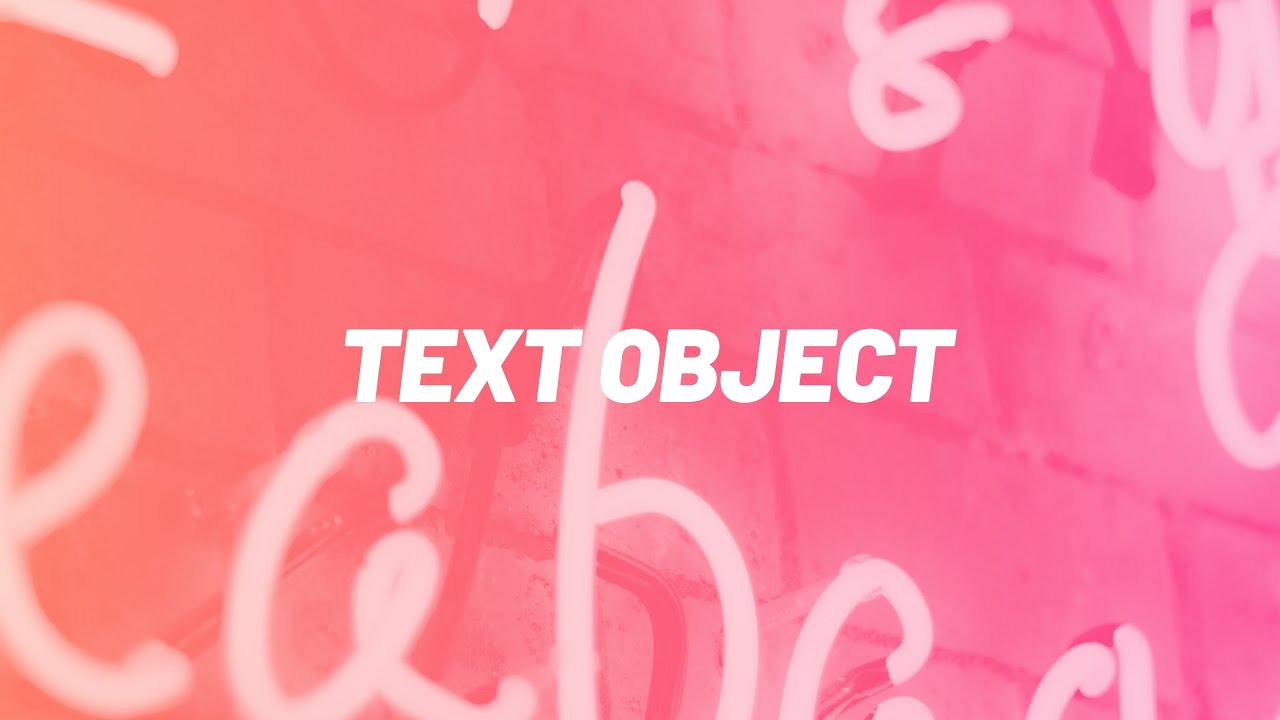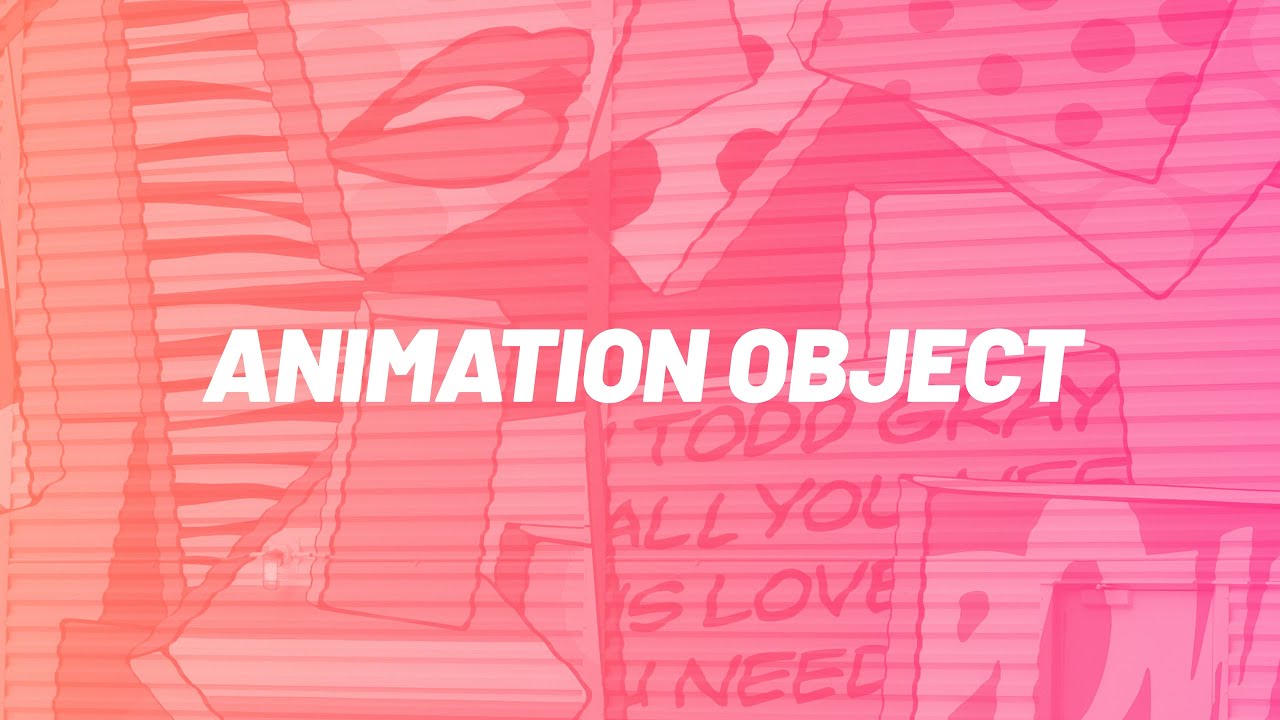Tutorial
The Interactivity Panel
Discover the interactivity panel, define the actions that an object can perform in response to certain events (e.g. tap on the screen, swipe, etc.). Learn how the panel is divided up, what actions to include and how to use them.
Topics:
- interactivity panel
- events
- action
- actions with one event
- actions with several events
- example of page animation
- action property “Show object
- target
- animation (how the object is displayed on the page)
- animation duration
- example of animation with user interaction on the page
- action property “Move object”:
- target
- mode (how the object will be moved)
- X and Y axis
- duration
- acceleration
- add audio
- object scale property:
- target object
- mode
- horizontal and vertical scale
- duration
- acceleration
- origin
- repeat actions option